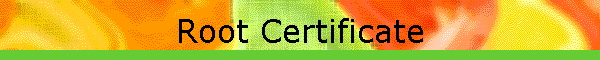| I am in the process of adding Authentication information to all of the programs
on this site... Not all of them currently have it added.
The certificate that I am using is not issued by any of the ROOT authorities that are currently installed on your
pc. It is a "Self-Signed' certificate and needs to be installed on your system before you can
"validate" any of the programs downloaded from this site. To install the certificate, follow the instructions
below.
- Download the certificate from here
- Click on Open
- At the following image:
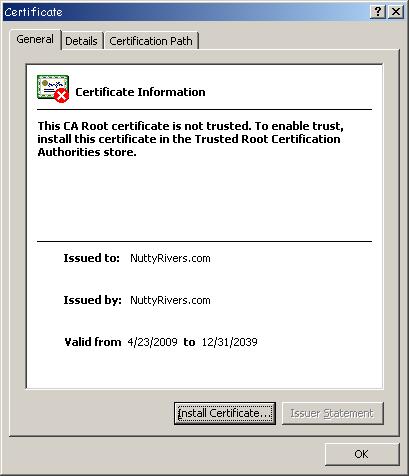
Click Install Certificate
- You will be presented with a Certificate Import Wizard
- In the Wizard, select Next, Next, Finish
- At the Security Warning stating that "You are about to install a certificate from a certification authority
(CA) claiming to represent: NuttyRivers.com" select "Yes" if the Thumbprint (sha1):
is
2D244974 35F1A4E4 291404D1 3CFC7AC 6EDE2EAA
- Click OK on the Import was successful box.
- Click OK on the Certificate box (image above)
To test that the import was successful:
Click to download the certificate again (from step 1)
and select Open
This time you should see:
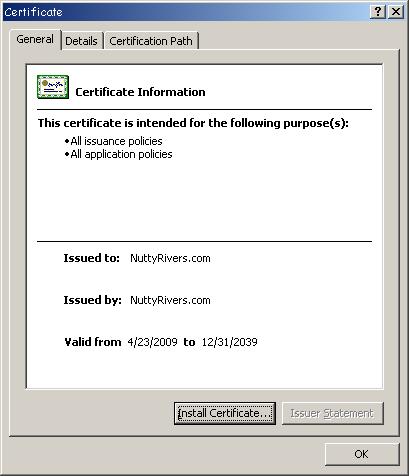
For all of the programs that have been signed will show the Publisher as: NuttyRivers.com (PRG)
as shown in ths image
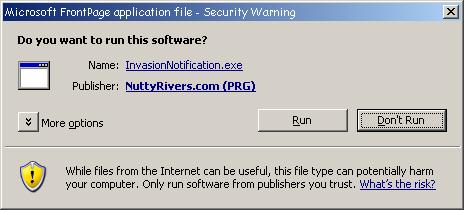
and have the image  by the download link.
by the download link. |